Applying for funding from the HHP goes in a few steps:
-Sending in a form to Judith Lavrijssen (the programme coördinator of the HHP)
-Filling in the university declaration form.
Underneath is explained what the steps exactly are.
1. Sending in a form to Judith Lavrijssen
You can find the form by clicking this link.The form first asks for general information on your planned activity. Fill in these fields, and tick the boxes. At the bottom of the document, you are asked for a budget plan. There you fill in all necessary information, including a budget plan in excel-format (for smaller sums, putting the budget plan with the document itself will do). This budget plan doesn’t have to be super-complicated; you only have to clarify what costs are made for what, so insert a short explanation of your activity. Explain which costs you are making, and tell why the activity is relevant for the programme.
2. Filling in the university declaration form.
After Judith approved the application, you can declare your costs with the university. For that, fill in this form. An explanation of the fields you need to fill in:
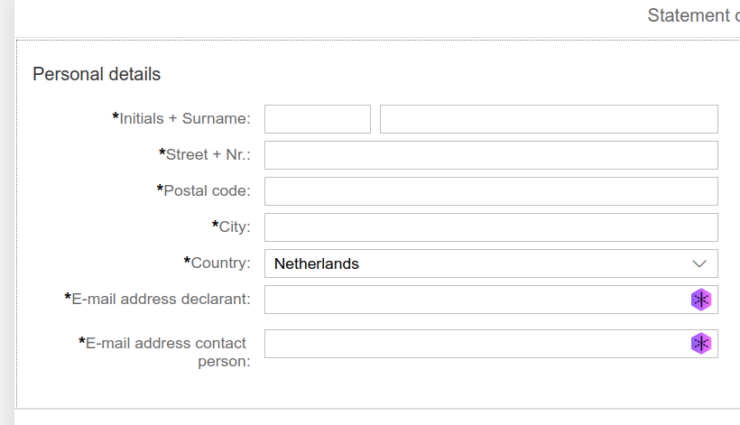
Here you fill in your personal details. Next to ‘E-mail address declarant’, you fill in your own e-mail address. Next to ‘E-mail address contact person’, you fill in the contact person within the finances department. For us, this is Linda van Ouwerkerk (l.b.vanouwerkerk@uu.nl).
Then, in the upper-right-hand corner:
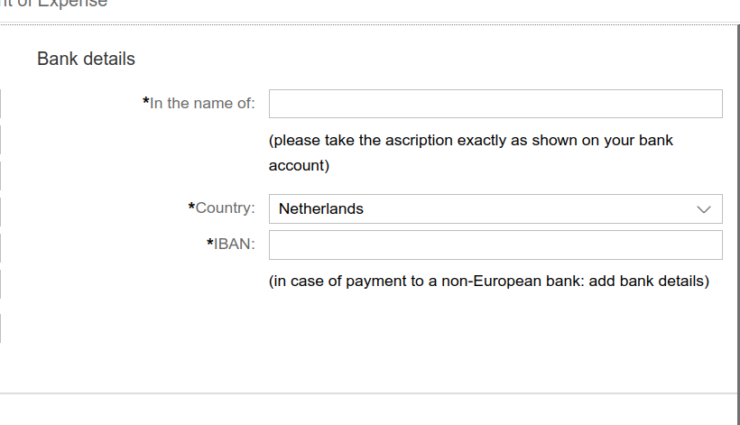
Here you fill in the bank-account information from the person that paid for the activity. Next to ‘In the name of:’, you fill in the name of the bank account’s owner (often found in the banking app). Then you fill in your bank account number (IBAN).
Then the lower part:
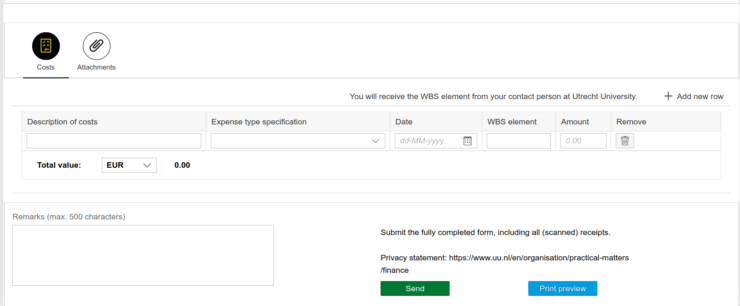
This can be seen as a digital excel file. In here, you divide up your expenses (if possible). Underneath ‘description of costs’, you can fill in a short description of the costs, e.g. ‘Guest speaker gifts’. Then, under ‘expense type specification’, you can choose a category per expense, e.g. ‘Guest speaker’ or ‘Kilometer allowance’. Choose the category that best fits your (part of the) expense. Then, under ‘WBS element’, you fill in GW.000487.1.1
Add a seperate row for each part of your expenses. Under ‘remarks’, write down thinks that you think are worthwile adding.
Then click on ‘Attachments’ above this part. Here, you add the invoices and receipts.
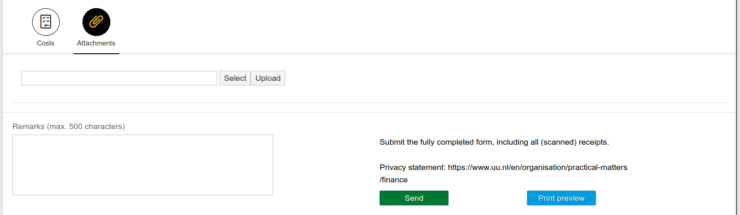
Click on ‘select’ to choose a file from your computer. Then, click on ‘upload’ to add it to the attachments.
After sending in this document, you will get the money back you were promised. Please be mindful that this can take quite a while.
If the HHP does not have enough money available to support the activity, or if you are promised less money than is needed fort he activity, you can contact SV Eureka for financial assistance. We also have a budget for individual activities organised by students, and we can help you to acquire the money needed from different student funds. Contact us at bestuur@sveureka.nl Do you have further questions about submitting your request for a budget, and/or the declaration form, send an e-mail to bestuur@sveureka.nl or ask someone of our board.


